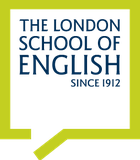Avoid these 10 mistakes when writing professional emails
For many of us, email dominates our working lives. The number of emails sent worldwide increases by 4.5% year-on-year, so it is worth remembering how to use this communication tool professionally and effectively. Here is our advice on what not to do.
Don’t make a bad first impression
The salutation is the first thing your reader sees, so don’t misspell their name or call them by their surname rather than their first name. Don’t be too formal or informal in your salutation; ideally you should mirror the tone of your reader.
Don’t be too familiar in your subject lines
Never put ‘Hi’ or ‘Hello’ in your subject line or anything too vague. Steer clear of capitalisation and emojis too. Email subject lines should be short, meaningful and easily searchable.
Don’t be tempted to embellish
Introductions such as ‘I tried your number this morning’ or ‘I see you are registered to attend the conference next week’ are not well-received if the receiver is well aware that they are not true.
Don’t leave the best until last
Be aware that people may not always read to the end of a long email. If you are sharing important information or making a request write it early on in the email, and provide the background and details afterwards.
Don’t make it difficult to read
Emails that are densely packed with text in a small font with no paragraph breaks can be off-putting and difficult to read. Remember that people often read their emails on their mobile phones while on the go, and tables and images may not appear on screen in the same format as on a desktop.
Beware of acronyms and abbreviations
These are useful shortcuts when everyone understands them, but can alienate your reader if they are not familiar with the terms. Remember that acronyms commonly used within your organisation may not be familiar to clients and partners.
Out-of-Office shockers
Do not overshare with everybody. While it’s nice to be personal, it’s really not necessary to explain the details of a complicated family life or the exact nature of your operation! Your reader needs to know when you will be back and who to contact in your absence.
Don’t forget to close
Try not to end your email too abruptly; instead wrap up with an ‘I look forward to meeting/speaking to you.. or ‘Please let me know if you have any questions’ depending on the context. Make sure your sign off is professional; most people use a version of regards whether ‘kind’ or ‘best’.
Don’t copy in the world
Specifically, don’t copy in someone senior as a form of defence or attack, or add new people into existing email threads without explaining why. Also, don’t use cc as a way of telling the person in copy for the first time that they need to do something for the recipient – it is courteous to speak with them or message them separately first.
Never send before re-reading
Sloppy emails with spelling mistakes and typos leave a lasting negative impression. You are also likely to omit important information or leave questions from your recipient unanswered if you rush writing the email.
Improve your ability to produce accurate, clear and reader-friendly written communication on our Professional Writing Skills course.
We are specialists in workforce training solutions
How can we help you?
- Review your existing training processes and carry out a needs analysis
- Test your employees’ skills levels
- Recommend training options
- Provide training
What will you gain?
- Cost-effective virtual training solutions
- Increased employee engagement and confidence
- Improved international communications leading to better business performance
More from the corporate blog:
- Top tips for asking for a training budget
- 7 international communication tips for giving feedback
- 6 future work skills you should be developing now
- How to assess the language levels of your employees: a step-by-step guide
- How to adapt your cultural style and language for virtual networking
- Using training budgets for virtual training
- Tips for keeping your workforce motivated